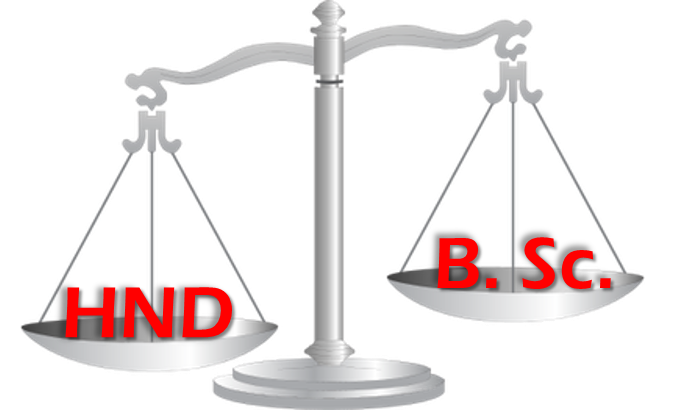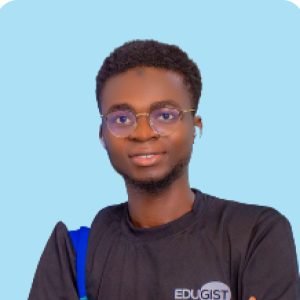The National Board for Technical Education has unveiled an online top-up programme for Higher National Diploma holders to convert their certification to Bachelor’s Degree through online top-up for one year, with foreign accredited universities.
The board disclosed this in a statement made available to newsmen in Abuja on Monday by its Head of Media Unit, Mrs Fatima Abubakar.
Abubakar said this was also to facilitate the progression of HND holders to higher degrees.
How to convert your HND to BSc
Edugist has highlighted a step-by-step guides for HND holders to convert their certificates to a BSc certificate through the NBTE’s one-year programme below:
1. You must own a HND certificate in one of the recognised and approved polytechnics and monotechnics.
2. Visit the admission portal https://admission.topup.nbte.gov.ng and log in if you have already created an account.
3. Supply all your details in relation to your HND which you already have.
4. After creating the account you can move ahead to submission of a new application.
5. The university’s programs chosen should align with the technical and vocational fields covered by NBTE.
6. After selecting a course of your choice, you will get the option to select which institute you want to study at and there you can see their program fees followed by a button to even view details about the institute on their institutional profile page.
7. After submitting the form you will see the application status under the ‘my applications’ tab and you can go ahead with the submission of the form fees (USD 100) to enable the university to start processing your admission.
8. You can further go to the payments tab to download your fees receipt for the application form fee payment.
9. After the university has approved your admission, then you can go to my application and download your admission letter.