As the National Examinations Council has released the results for the SSCE Internal June/July exams in 2023.Candidates who sat the exam can follow the steps below to check their results.
1. Go to the NECO result-checking portal
Head to the NECO result viewing portal at result.neco.gov.ng.
2. Choose your exam year
Once you’re on the portal, select the exam year – in this case, it’s 2023.
3. Choose your exam type
Next, pick your exam type, which should be “SSCE Internal June/July.”
4. Enter your token number and registration number
Now, it’s time to input your credentials. Enter your Token Number and registration number into the appropriate columns. Double-check to ensure the accuracy of the information you provide. Here’s how to buy a NECO result-checking token.
5. Click on the “Check Result” Button
After entering your details, click on the “check result” button. Your NECO result will then be displayed on the screen for your review and celebration.
Common errors with checking your NECO 2023 results
Some errors you may encounter upon checking your NECO results include the following:
1. “NO CA3” when you check your NECO 2023 results
2. It’s essential to be aware that some candidates might encounter a “NO CA3” message when checking their NECO results. This cryptic message signifies that the candidate’s CA3 was not uploaded. Unfortunately, if you receive this message, you won’t be able to view your results.
3. If you find yourself in this situation, the best course of action is to contact your school for further assistance. Your school should be able to address the issue and help you resolve it.
4. Seeing “Results not released due to debt”
Additionally, there’s a possibility of seeing a “result not released due to debt” message. This message means that your result has not been released because your state government owes NECO money. Once the debt is settled, your result will become accessible.
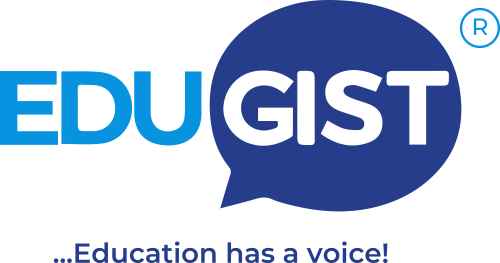



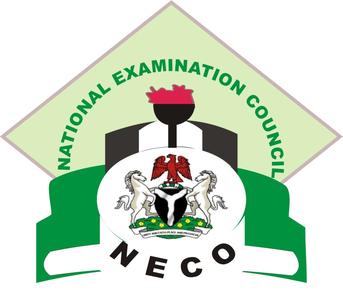










What if it says results not found
You can go through the post again.