This year’s examination has witnessed a remarkable turnout, with candidates from across the country registering and sitting the UTME in 118 towns and more than 700 designated centers.
The extensive coverage underscores the widespread participation and significance of the examination in Nigeria’s educational landscape.
To access their results, candidates are encouraged to follow a straightforward process outlined by JAMB.
Here are the steps arranged accordingly for checking the 2024 UTME results:
1. Visit the official JAMB result-checking portal at https://www.jamb.gov.ng/Efacility. This portal is accessible on any device with an internet connection, such as a computer, tablet, or mobile phone.
2. After accessing the portal, click on the “Check UTME Results” link.
3. Enter your registration number on the JAMB result-checking portal.
4. Once you have entered your JAMB registration number, click on the “Check Result” button. The portal will then process your result and display it on the screen.
5. Print out a copy of your results for future reference.
Additionally, candidates can check their 2024 UTME results using the SMS method by sending “UTMERESULT” (without spaces) via SMS to either 55019 or 66019. Wait for a prompt notification to view your results through this method.
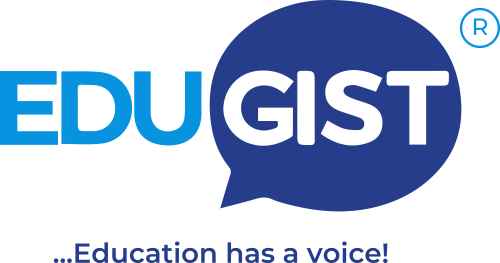














When the ‘Check UTME Examination Result’ is clicked, the new screen that comes up only displays the JAMB logo, no other information. What do I do to get the result displayed. Thanks
I lose my phone sir.which l can’t da now
Has the portal been activated?
You can only check via SMS
So that means I can’t check it using portal
But my sim has been stolen
Jamb should update their website for checking UTME result.
I do not have the phone number I use for registering my jamb so sir which day is the portal opening all my meat have checked their own it’s remaining me sir please help me